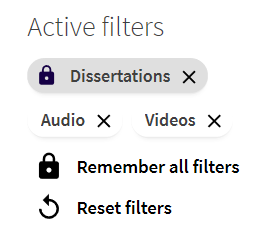The page with the search results offers a series of useful filters and tools.
The results can be limited to a specific resource type by including or excluding them in the dedicated filter.
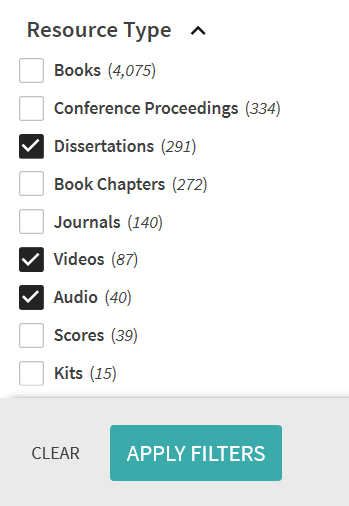
In order to exclude a term, click on the red symbol next to it, while with "Show more", you can display additional terms.
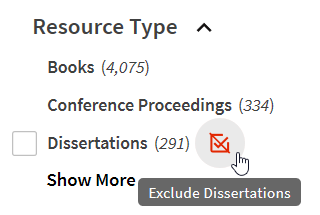
In order to remove one filter, click on the “X”. "Reset filters" removes all filters.
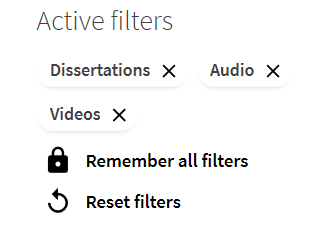
Starting a new search with different terms, automatically removes all filters. However, you can retain a filter for the duration of the browser session by selecting it and then clicking on the lock symbol “Remember all filters”. To remove this filter, click on the lock again.