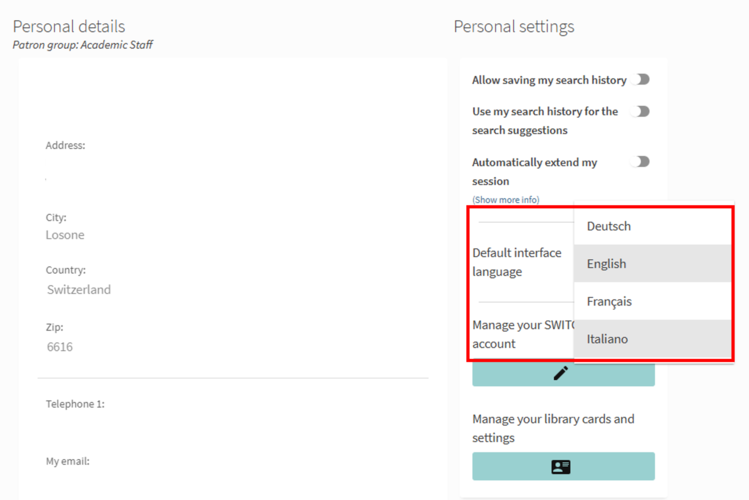To change the default language, sign in and enter in your account . Under “My account” → "Personal details and settings" change the settings in the box “Default interface language”.
Please note: The language in which the letters (emails) are sent can only be adjusted in your Switch edu-ID account by changing the preferred language.