If you are signed in, you can save searches permanently. To do so, click on "Save query" above the list of results:
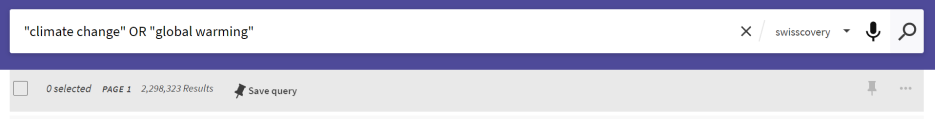
Note: The "Save query" option is only displayed if you are signed in and have submitted a search.
When saving your query, you can receive email notifications when there is an update to the query. To activate this service a message will appear automatically at the top of the page.

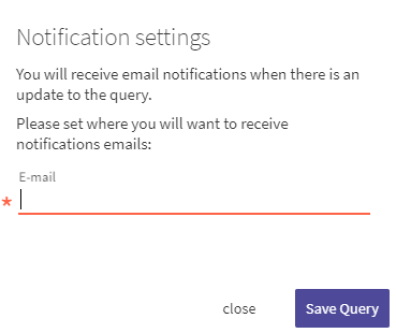
The saved searches are stored in "My Favourites"
![]() in the tab "Saved searches".
in the tab "Saved searches".
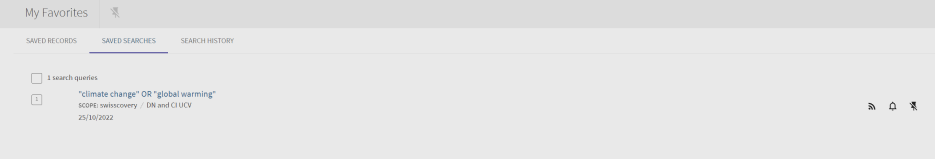
You can perform the search again by clicking it. You can set up a notification (by RSS or email) using the symbols on the right to keep you informed of newly added documents that match you search.
