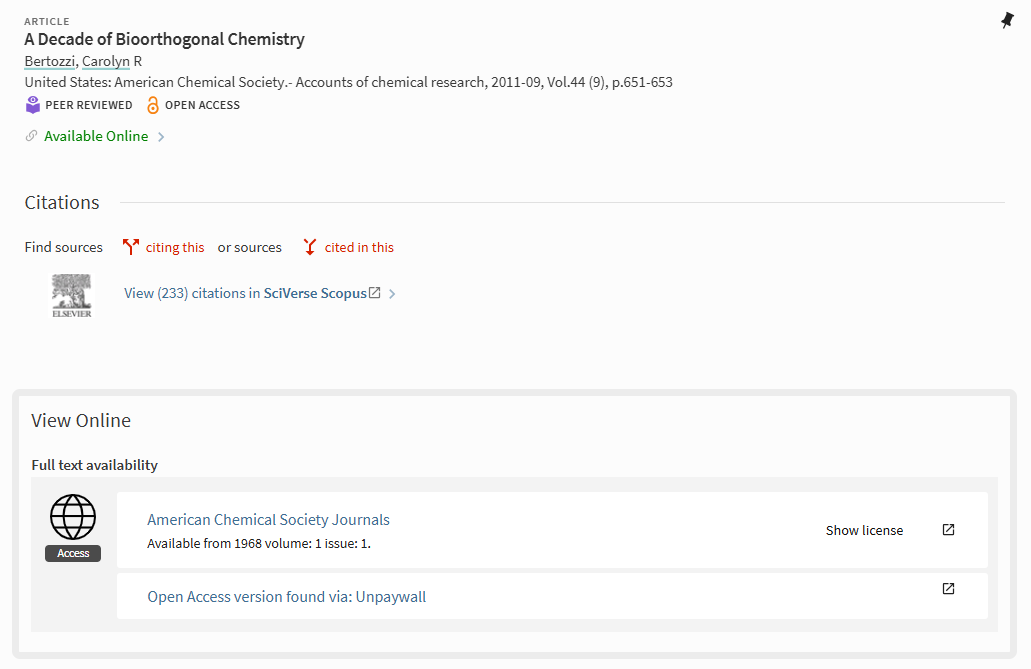From the search results page, by clicking on the title of a resource, it is possible to consult the detailed description of the resources, have direct access for the online resources and place a request for the physical one.
On top of the page there is always a short description of the resource and a preview of its availability, depending on the resource, this is followed by these sections :
Citation
From here, it is possible to search and navigate between the works cited by or citing this resource.
Search Inside
Available for online journals, this section make possible to search inside the articels published on it.
View Online
Open Access and licensed e-resources are displayed in the view online section. Access to licensed E-journals, eBooks and databases is restricted exclusively to the network of the licensing institution (on campus). From outside the university, you can use VPN, Eduroam, EZProxy, etc. to access these documents. Please check your library or IT university's website for remote access information.
Pick up on site
The «Pick up on site» and «Pick up on site at other libraries» sections display which libraries own a physical copy of the document and allow to request them.
Further Request Options
In this section it is possible to request resources via the national SLSP Courier service for selected swisscovery and Renouvaud libraries and some Local Couriers service. It is also possible to request digitizations and postal deliveries.
Note: The first time the section will not display any offer. you first need to choose your preferred delivery location in the dedicated field.
Links
The section offers, when these exist, the link to the digital version of the document or its table of content. From here, it is also possible to consult the raw metadata of the record.
Details
This section provide the complete information about the records, such as the title, the editor, the pagination. From this section, it is possible to navigate between record of the same series, subject, author, etc. It is also possible to navigate between chapters of the same book or, for journals, to its successor or predecessor.
Export Options
Under Export Options a series of possibilities to share or export the data and the link of the resource are offered.
More from the same Course
Some records are grouped in “courses” so that students can find the other resources needed for the courses they are attending. This section offer an overview of other records being part of the same course.
More from the same Collection
Some records might be part of special collections. The access to these collections is done via the navigation menu on top of page. “More from the same Collection” display an overview of other records being part of the same collection.