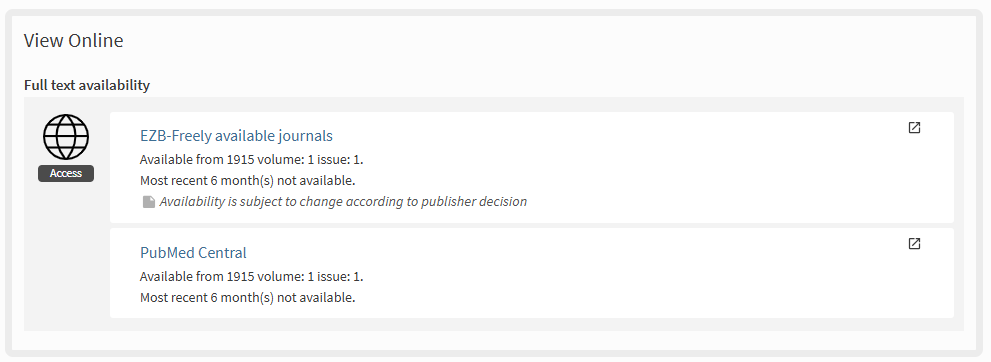The «View Online» section give access to the full text of an e-resource, it is enough to click on the boxes to open the page that contain the resource.
Note that the access of some e-resources is restricted and possible only within a specific IP range or after the activation of systems such as VPN, Eduroam, EZProxy, etc.
To know more about how to access e-resources, consult the page “Online resources”.