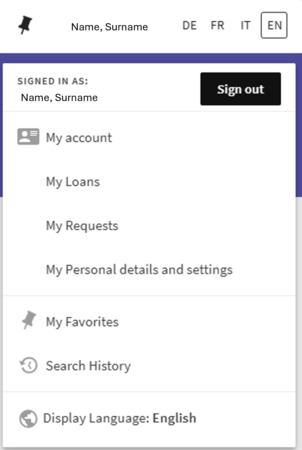Sign in
In swisscovery: click on "Sign in/Register" - select your institution - click on "Personal Account" - enter your email address and password - click on "Login"
In a local interface: click on "Sign in/Register" - click on "Personal Account" - enter your email address and password - click on "Login"
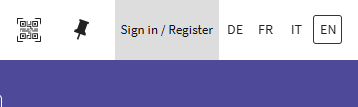
You need to be signed in to do the following:
- Request documents (loan, digitization order, interlibrary loans)
- View and control your loans and requests from libraries in swisscovery.
- Extend loan periods, cancel reservations
- Save favorites
- Save searches and set alerts
- Change your language and other settings permanently
As a guest, your favorites, search requests and selected language can only be saved for the current browser session.
NOTE: many online resources are available without identification, to know how to access all available online resources consult the chapter “Online resources”.
Sign out
To Sign out, click on your name at the top right of the page and, in the pop-up window, click on “Sign out”.
Sign out after a session to protect your account against access by other users.