To access your account, sign in to swisscovery or to a local interface and click on your name at the top right of the page.
From this pop-up window you can open the pages to consult your loans, requests, personal details and settings, your favorites, the search history and change the language of the interface.
To have full access to your data's account click on “My Account”, where you can also see your current and previous fees, reminders, messages and many other functionalities.
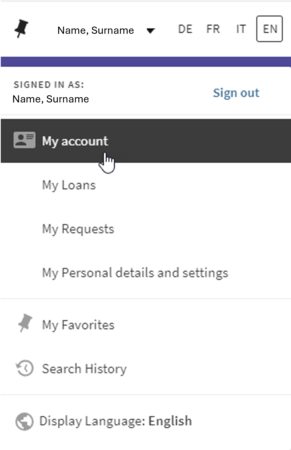
When clicking on “My account”, the page “Overview” opens.
From there, use the top menu to navigate between the pages : Loans, Requests, Fees, Block and Messages and Personal details and settings.
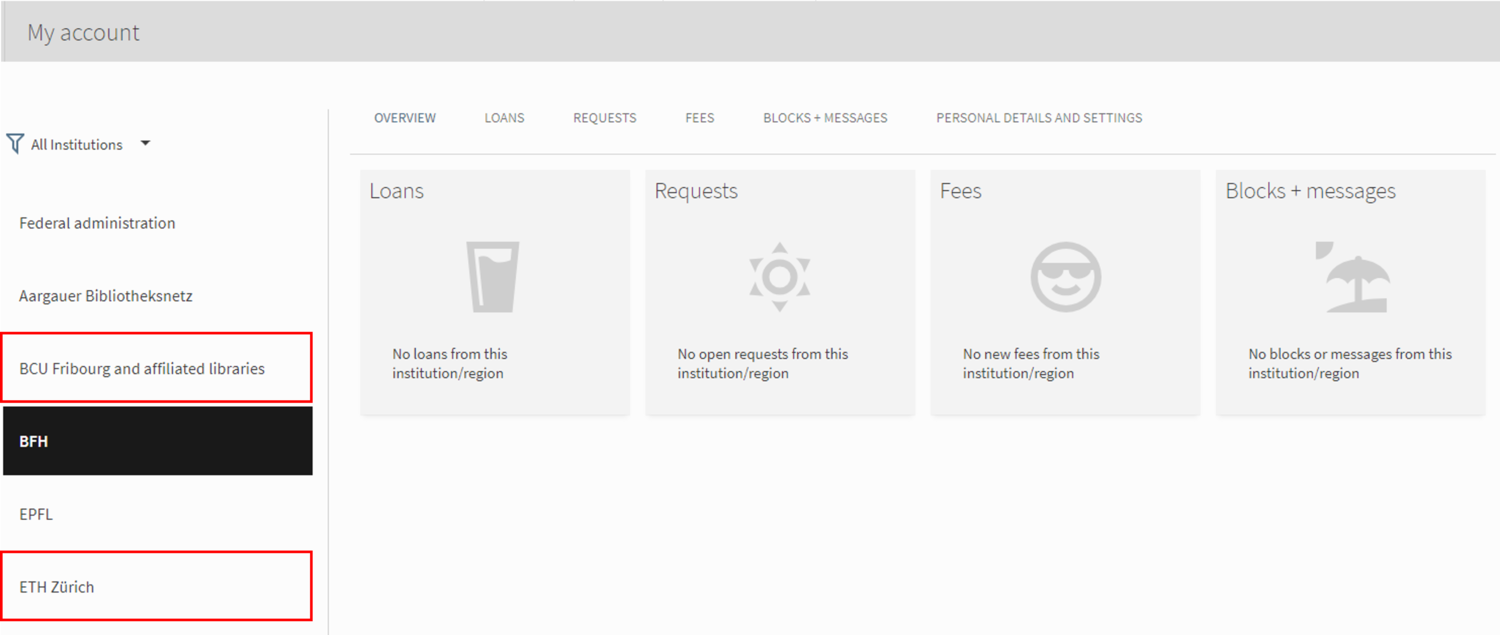
Every institution has its own space ; this means, for example, that all requests and actions done at BCU Fribourg are visible in BCU Fribourg space, while all requests and actions done at ETH Zürich are visible at ETH Zürich space. These spaces are visible in swisscovery and all local interfaces, navigate between them with the help of the left column.
In the left column, the institution name with a black background color indicate which institution' space you are consulting.
