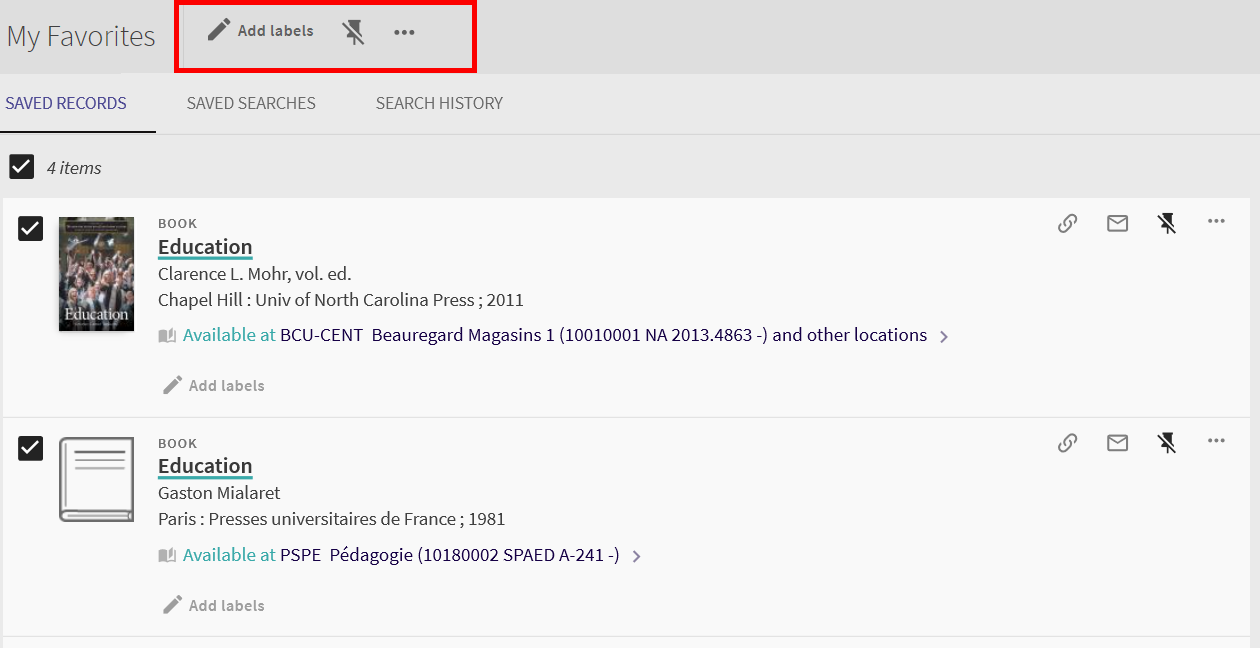The list of favorites records is accessible via the icon at the top of the page or in the login pop up window.
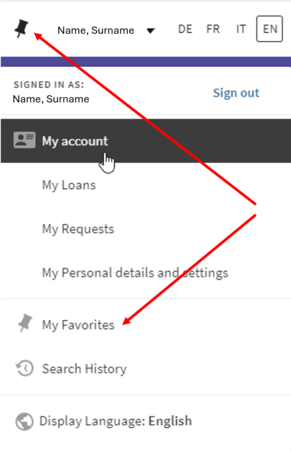
If you click on the pin icon of a title, the title is added to your favourites.
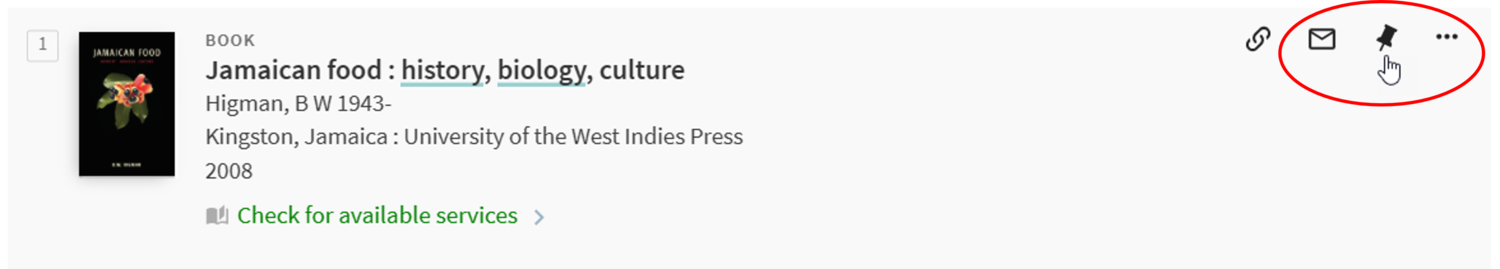
On the favourites page, you can view the titles you saved during your search. Long-term saving is only possible if you log in. As a guest, your favourites are only available during the current browser session.
You can remove or export individual titles from your favourites list. Highlight one or several titles and use the symbols at the top of the page in order to delete them, add labels, export them to reference management programs, print them or send them via email.
In order to view the details of a resource, click on the title.